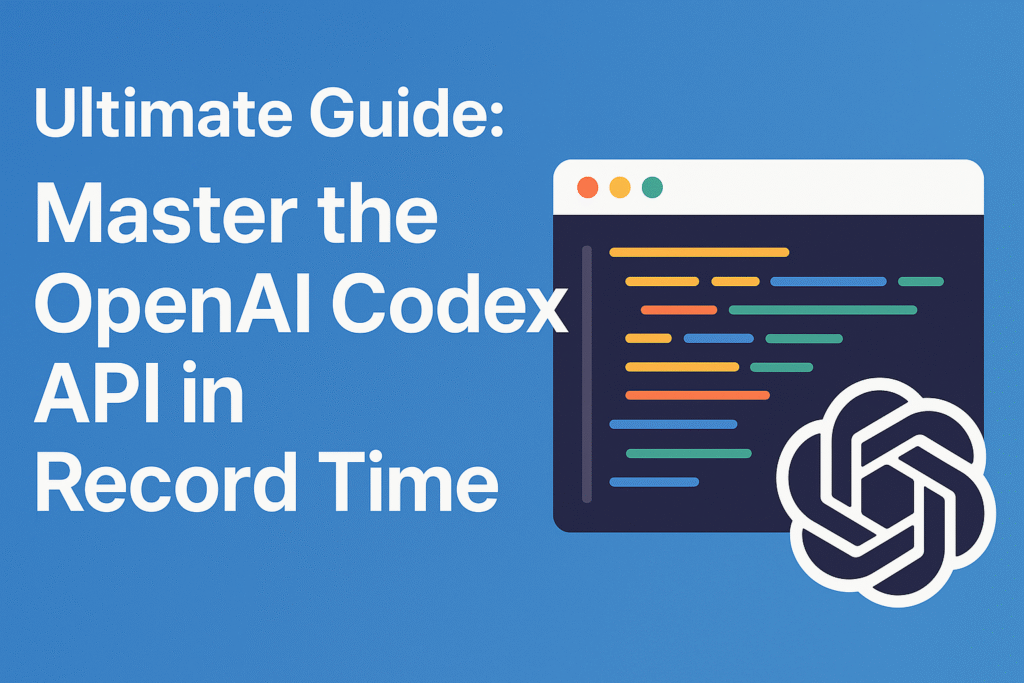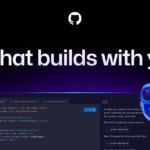What Is the OpenAI Codex API?
Imagine writing a sentence and getting back working code. That’s what the OpenAI Codex API does. You give it a prompt in plain English, and it sends back code that fits.
The language in Codex includes Python, JavaScript, HTML, Bash, and more. Imagine one assistant who simply never tires and yet is well versed with dozens of languages.
If you find the 100th Stack Overflow search tiring, Codex could be a game changer (okay, huge help)!
Why Use Codex for Code Generation
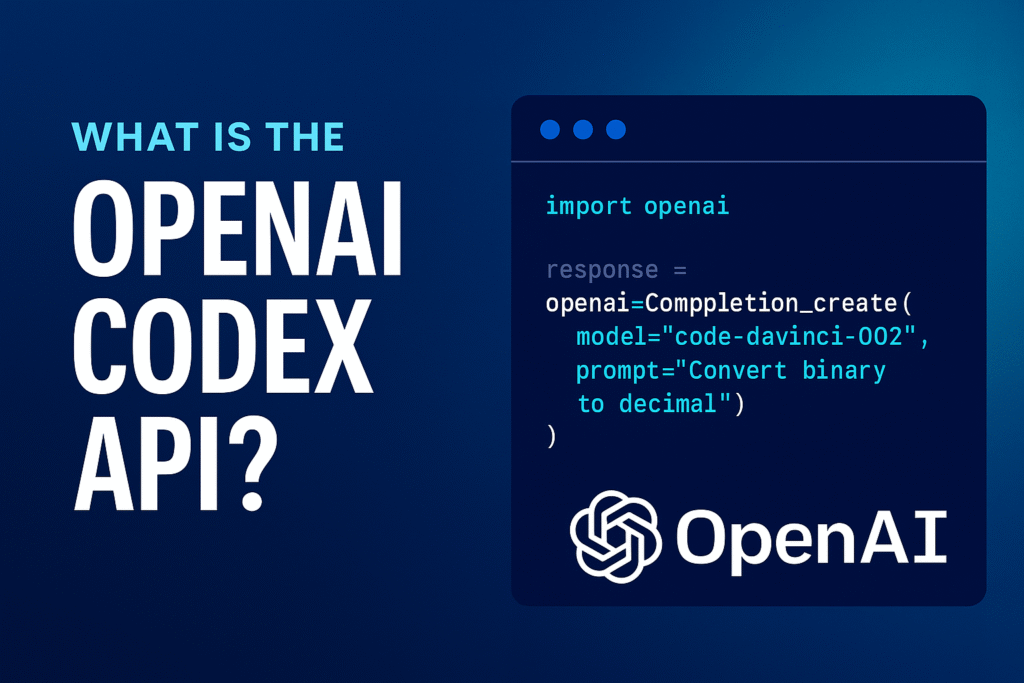
Here’s why Codex is worth a look:
- Quick answers: It writes functions in seconds.
- Broad language support: From bash scripts to Node.
- Understands context: It gets what you’re trying to build.
- Helps you learn: You can read its output to learn new code patterns.
When you’re deep in a project and just need that one block of code, Codex is like a fast shortcut that works most of the time.
Quick Start Checklist
Before you run your first request, make sure you’ve got:
- An OpenAI account
- API access and billing setup
- Your secret API key
- A tool like Python or Node.js
- A place to write and test your code
It’s a pretty short list. Setup only takes a few minutes.
Setting Up Your Environment
Using Python? Install the OpenAI library:
bashCopyEdit pip install openaiThen set your API key in the environment:
bashCopyEdit export OPENAI_API_KEY="sk-yourkey"
Using Node.js? Run:
bashCopyEdit npm install openai
Then:
bashCopyEdit export OPENAI_API_KEY="sk-yourkey"
You’re ready to go.
Your First OpenAI Codex API Request
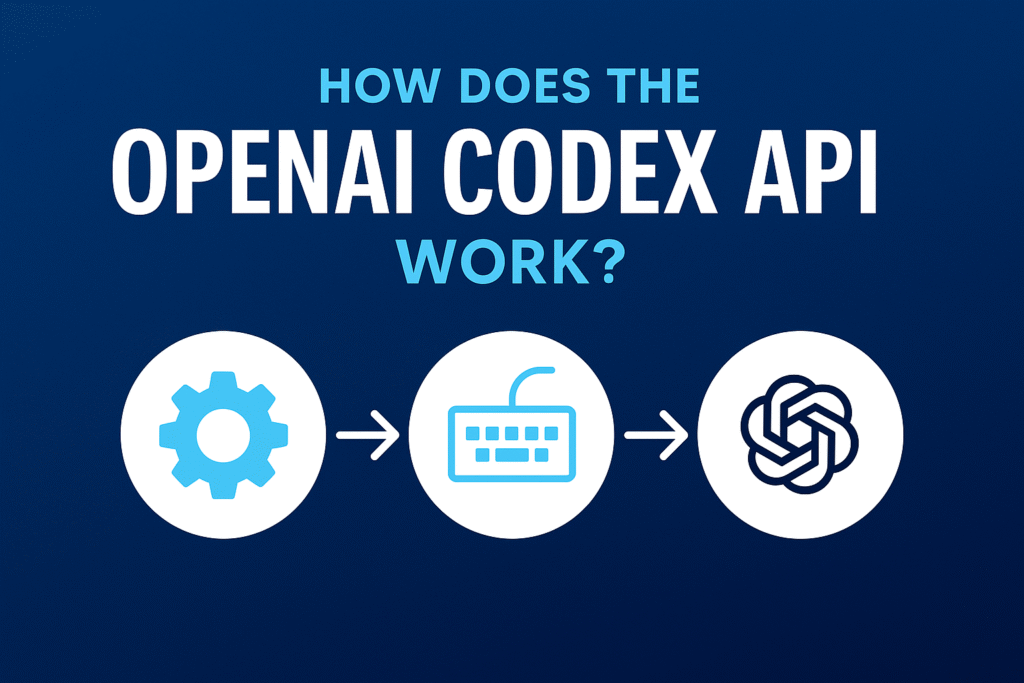
Here’s a simple Python example:
pythonCopyEditimport openai
import os
openai.api_key = os.getenv("OPENAI_API_KEY")
response = openai.Completion.create(
model="code-davinci-002",
prompt="Write a Python function that adds two numbers.",
temperature=0,
max_tokens=60,
)
print(response.choices[0].text.strip())
This small script asks Codex for a function and prints it. Just change the prompt to get different results.
Reading the Response
The response comes as JSON. What you’ll usually want is here:
jsonCopyEdit{
"choices": [
{
"text": "def add(a, b):\n return a + b"
}
]
}
To keep things clean, strip extra line breaks before printing or using the result.
Understand Tokens and Limits
OpenAI Codex API doesn’t work in characters or words. It uses tokens, which are chunks of text. A single line of code might be 10–15 tokens.
Some quick tips:
- Keep prompts short and clear
- Combine small tasks to save tokens
- Use the
max_tokenssetting to control cost - Check your usage in the OpenAI dashboard
Real Apps You Can Build with Codex
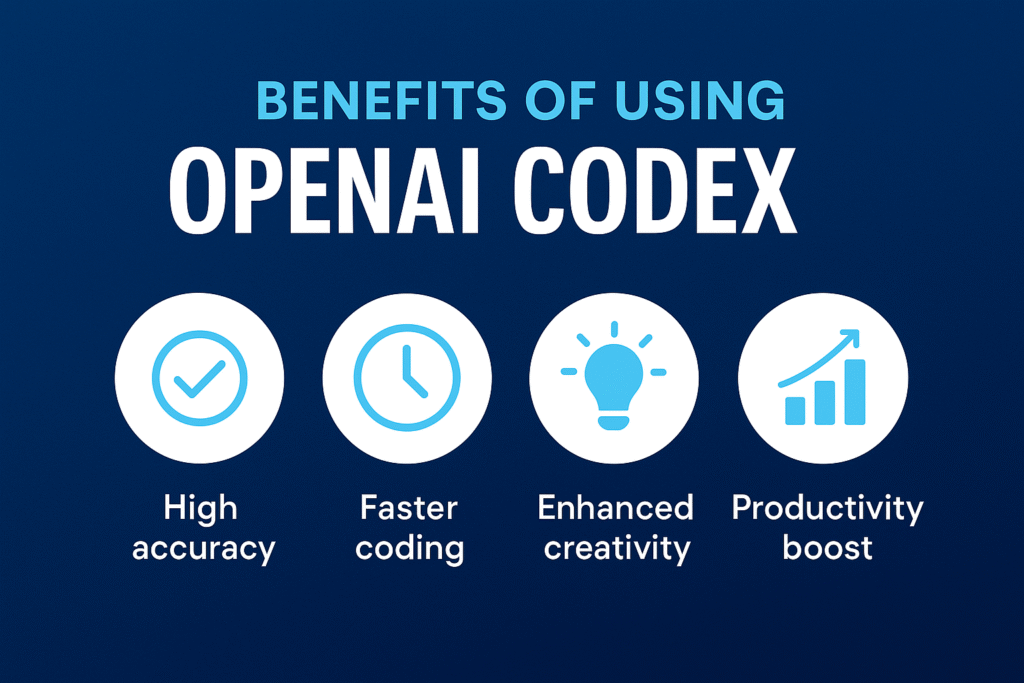
Here are a few simple ideas to try out:
- Web helpers: Ask OpenAI Codex API to write a form, a modal, or JavaScript validation.
- DevOps tools: Need a Dockerfile or a cron job? Let Codex write it.
- SQL generator: Turn a sentence into a working query.
You can even build tools that take user input and run Codex calls behind the scenes—sort of like your own Copilot.
Keep Your Keys Safe
Seriously—do not hardcode your API keys. Use .env files or secret managers.
Other best practices:
- Rotate keys regularly
- Never log your key
- Keep it out of Git or shared folders
Security may not feel exciting, but you’ll be glad you locked it down if anything goes wrong.10. Save on API Costs
Codex isn’t free, so it’s smart to watch how you use it. A few things that help:
- Use
temperature=0for exact answers - Set a low
max_tokenslimit when you only need short output - Don’t repeat long prompts
- Cache repeat prompts and results
The dashboard will show daily and monthly usage so you don’t get a surprise bill.
Boost Codex Performance
You’ll get better answers if you give better prompts. Here’s what works well:
- Be clear and direct: “Write a JavaScript function to check if a number is even.”
- Use examples: Add a comment or sample input/output
- Stick to one task at a time
For simple functions, use low temperature. For creative work, raise it a bit—maybe 0.7 or so.
Handle Errors the Right Way
Here are the most common errors and what they mean:
| Code | Meaning | Fix |
|---|---|---|
| 401 | Unauthorized | Check your API key |
| 429 | Too many requests | Slow down, retry later |
| 500 | Server error | Wait, then try again |
Set up retry logic if you’re making lots of requests.
Be Safe and Compliant
Codex follows OpenAI’s usage rules. So should you.
- Don’t include personal info in prompts
- Filter output before using it in public apps
- Avoid use cases flagged in the OpenAI policy
If you store outputs or logs, make sure they’re clean and safe to keep.
Helpful Tools and Libraries
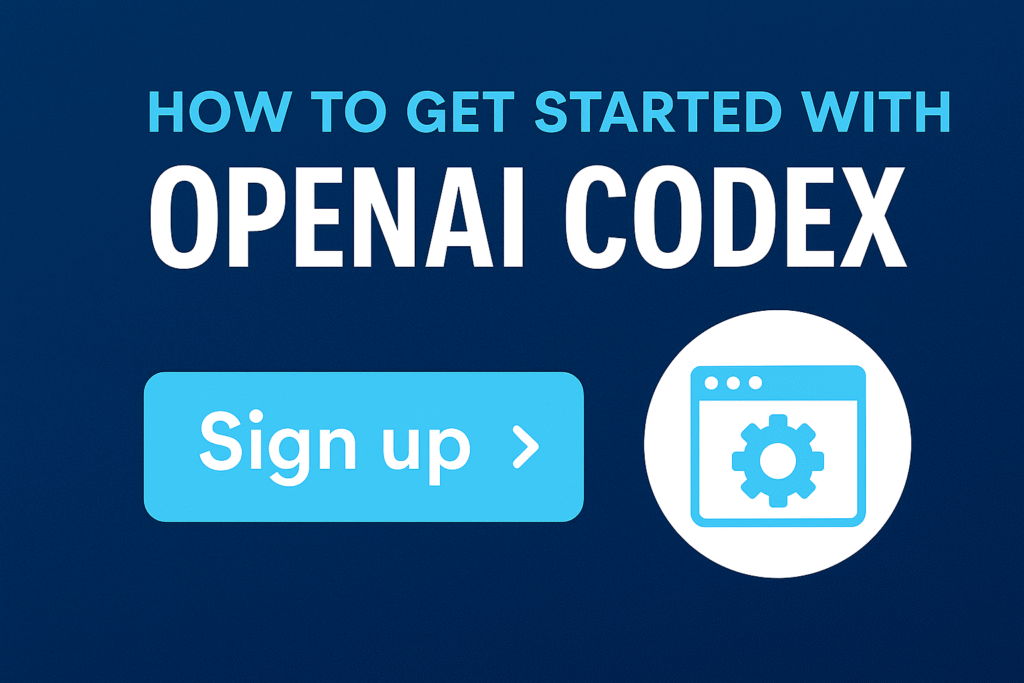
Here are some tools that work well with Codex:
- LangChain – Build flows with multiple Codex steps
- Gradio – Quick web UIs for testing
- FastAPI – Clean backend for Codex apps
- VS Code Copilot Chat – Powered by Codex, but built into your editor
Most of these tools are open source and well-documented.
Where to Learn More
Want to go deeper?
- OpenAI Docs – Full API reference
- openai-python GitHub – Official SDK
- OpenAI Usage Dashboard – Track API usage
- OpenAI Community – Get help and share ideas
You’ll also find dozens of Codex tutorials on YouTube and GitHub.
Final Thoughts
OpenAI Codex makes it easier to turn ideas into working code. Once you try it, you’ll wonder how you worked without it. Use it for learning, automation, and building smarter tools. Just keep an eye on your token use and keep your key secure.
Frequently Asked Questions About the OpenAI Codex API
What is the OpenAI Codex API used for?
The OpenAI Codex API helps developers generate code from plain language. You can use it to automate coding tasks, create helpers, or learn new programming patterns.
Is the OpenAI Codex API free to use?
Codex offers limited free usage with an OpenAI account. After that, it’s a paid service based on tokens used.
Can Codex write full programs?
It can write parts of programs well. For complex projects, use Codex to speed up repetitive coding tasks or explore ideas.
How do I set up the OpenAI Codex API in Python?
Install the OpenAI library, export your API key, and use
openai.Completion.create()with the modelcode-davinci-002.Is Codex safe to use in production apps?
It’s safe with careful prompt handling and key protection. Avoid sensitive data and review output before deploying.
Explore More Related Posts and Resources
- Accurate AI Content Detector – Spot ChatGPT, Gemini & Claude Text
- Gold Purchase Calculator Tool: Check the Total Gold Cost Instantly
- Cloud Disaster Recovery: Affordable, Scalable Solutions 2024
- Ultimate Guide to Cloud Native Application 2024
- The definition of advertising and marketing automation.
Start building your first AI-powered app with OpenAI Codex. Visit OpenAI API to sign up and get your API key.